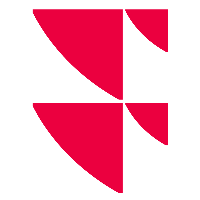Hide ticker tape
To remove a ticker tape shown in the dashboard:
- Point to the right border of the ticker tape.
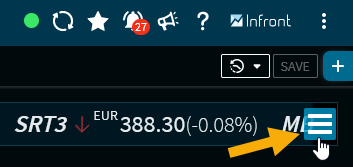
- Click on the menu icon that appears on the ticker tape.
- From the context menu, select "Close".
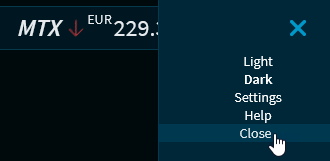
The ticker tape is removed from the dashboard.