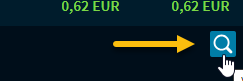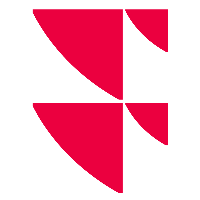"Performance (Chart)" view (Assetmax Portfolio)
Select the “Performance (Chart)” view in the view selection to display the development of the portfolio as a performance chart.

Use the selection list at the top left of the chart to select the desired time interval for the chart display.
You can use the magnifying glass icon on the right-hand side to search for a comparative value and display it in the chart.