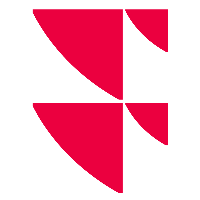Export widget data to CSV file
You can export many widgets in Infront Investment Manager to CSV files.
To export the content of a widget to a CSV file:
Open the corresponding private dashboard or open a widget from the /wiki/spaces/imc/pages/90210589.

Select the command EXPORT, CSV in the widget menu.
You can then save the created CSV file directly or open it in Microsoft Excel.
Further image file formats are available for charts.
The CSV export is available for the following widgets:
Widget | Description |
|---|---|
Exports all columns displayed in the current portfolio view. In addition, the following data or columns are always provided - regardless of whether they are currently displayed:
| |
Exports all columns displayed in the watchlist view. The "Instrument ID" column is always exported - regardless of whether it is currently shown. | |
In addition to the time series, you also export the set time periods, any existing indicators and benchmarks, selected aggregation, volume and OHLC (Open, High, Low, Close), if these are set in the chart. For all time series, the corresponding percentage values are also exported in the case of relative representation. | |
The header shows the following information for each security:
The following data is output for the time series of the main instrument:
The closing price is shown for all other instruments. For all time series, the corresponding percentage values are also exported in the case of relative representation. For each indicator, one column per parameter is displayed with the main instrument (except "colour"). | |
Exports the complete fields list. | |
Exports the complete list of analyses displayed in the lower part of the widgets with the filters specified, but not the chart data. | |
Exports all columns displayed in the arbitrage list. | |
Exports a list with two columns and all rows for the security selected. | |
Exports the data of the current view. | |
Exports all three blocks in a table with two columns, not the chart data. | |
Exports the table with all pages, not the data in the upper area of the widget. | |
Exports the table data for the table and tile view, and the matrix data for the "Correlation Matrix" view. | |
Exports the data of the current view. | |
Exports all data of the displayed tables. The start and end date are exported to the first row. | |
Exports the data of the current view. | |
Exports the table from the "Top Holders" widget | |
Exports all data of the displayed view. The chart data can also be exported. In the chart, the corresponding percentage values are also exported for all time series with relative display. | |
Exports all data of the displayed view. The chart data can also be exported. In the chart, the corresponding percentage values are also exported for all time series with relative display. | |
Exports all data displayed in the current matrix. | |
Exports all data displayed in the current matrix. | |
Exports all data displayed in the current table. In the tiles view, the complete table data is also exported. | |
Exports all data displayed in the current table. | |
Exports all matrix data with applied filters. | |
Exports all currently displayed results of the Exchange Calendar. | |
Exports the table with the settings. | |
Exports all time series including the indicators or OHLC data displayed in the chart. | |
Exports the table located in the lower part of the widget. | |
Exports the list of displayed news headlines, not the entire news text. | |
Exports the data of the current view. | |
The price alerts data displayed in the table of the respective current view ("Prices" or "Log") is exported. |