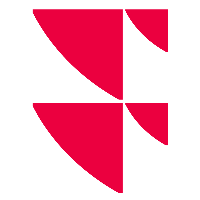Commands in the widget menu

The menu icon that you find in the upper right corner of all widgets allows you to quickly access all important functions. This section describes the various options.
Depending on the widget and permissions, some commands are not always available.
Windows can also be opened in a new browser tab. Press and hold the <CTRL> (Windows) or <CMD> (Mac) key while selecting an entry.
See also: