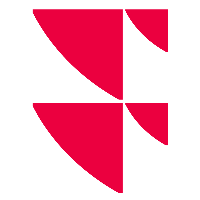"Copy instrument" menu area

In the "Copy instrument" menu area of the widget menu (of single instruments), you will find the commands "ISIN", "WKN" and “INSTRUMENT ID” to copy the security identification numbers of the currently open security to the Clipboard.
Example: The instrument ID for Apple on Nasdaq is AAPL.Q.
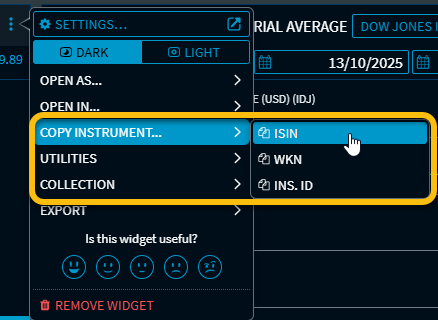
A message informs you of the successful copying process.
For example, you can use this to quickly insert an ISIN into an input or search field.