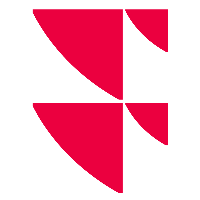Export widget data as "INFRONTXL" file
INFRONTXLIn addition to the usual CSV export, you can also export the widget data directly from the Infront Investment Manager for the "INFRONTXL" product.
To export the content of a widget to an "INFRONTXL" file:
Open the corresponding private dashboard containing the "All Fields" widget or open a widget from the Widget Gallery.
Select the required securities.

Select the command EXPORT, INFRONTXL in the widget menu.
You can then save the file directly or open it in Microsoft Excel.
The INFRONTXL export is available for the following widgets:
Widget | Description |
|---|---|
Exports the complete fields list. | |
The data from the "Overview", "Performance" and "Key figures" views can be exported. | |
The data from the "Overview", "Account", "Log" and "Closed positions" views can be exported. | |
The complete list of index participants is exported here. | |
The data can be exported from all instrument-based pages, pure text pages cannot be exported. Examples Pages that can be exported:
Pages that cannot be exported:
|
INFRONTXL
INFRONTXL is a stand-alone add-in for Microsoft Excel that allows you to compile, calculate and visualise financial market information according to your personal requirements. It offers you access to real-time and delayed price data from trading venues, banks and brokers.
For more information about the products, contact our customer service.