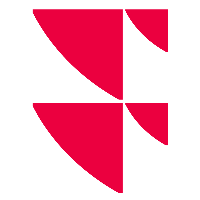Settings in the "All Fields" widget

Use the "Widget settings" icon to open the "Settings" dialogue window for configuring the widget.
Alternatively, you can use the "Settings" command in the widget menu.
Here, you can use the "Push" checkbox to enable or disable the push data feed. If the push is enabled in this widget, then the values are continuously updated in the "Value" column.
If you want to hide fields without values, then enable the "Do not show empty values" checkbox.
For more information about the widget settings, see Commands in the widget menu.