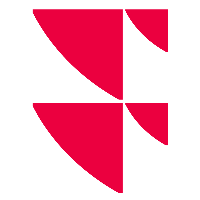Copy widgets
To create widgets, you can copy an existing widget in a dashboard. To do this, follow these steps:
Open the corresponding dashboard with your private widget or open a widget from the Widget Gallery.

Open the context menu via the menu icon.
Select the command UTILITIES, COPY in the widget menu.
Then, in the "Place widget" window that appears, decide whether the widget should be added to the top or bottom of the dashboard.
The new widget is added with the same settings (design, size) and can now be further edited if necessary.Save the dashboard with the "Save" button.