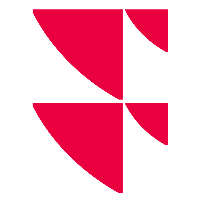Settings in the "Top Derivatives and New Issues" widget

Alternatively, you can use the "Settings" command in the widget menu.
Here, you can use the "Push" checkbox to enable or disable the push data feed.
For more information about many other commands in the widget menu, see Commands in the widget menu.