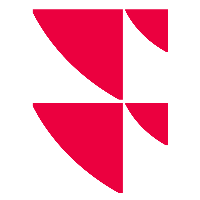Widget menu in the "News (Compass - Shares)" widget

Select this icon at the top of the "News" widget to open the following widget menu:
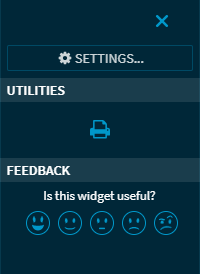
You will find the following functions here:
| Element | Description |
|---|---|
| Command SETTINGS | Select this command to open the "Settings" dialog window for configuring the widget. |
“Print" icon
| Select this icon in the "Utilities" area to print the widget. |
| Feedback | Here you have the opportunity to give feedback on the widget. |