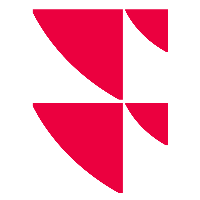Widgets in Compass
The widgets for analyzing the product selected in the recommendation list are displayed in the evaluation area of the Compass.
At the top of the evaluation area you will find the most important master data (name, WKN, ISIN) of the selected security. The most recent price is also displayed with the corresponding date and time stamp.
On the top right-hand side you will find the "More details" button, which you can use to go directly to the dashboard for this security in the Infront Investment Manager.
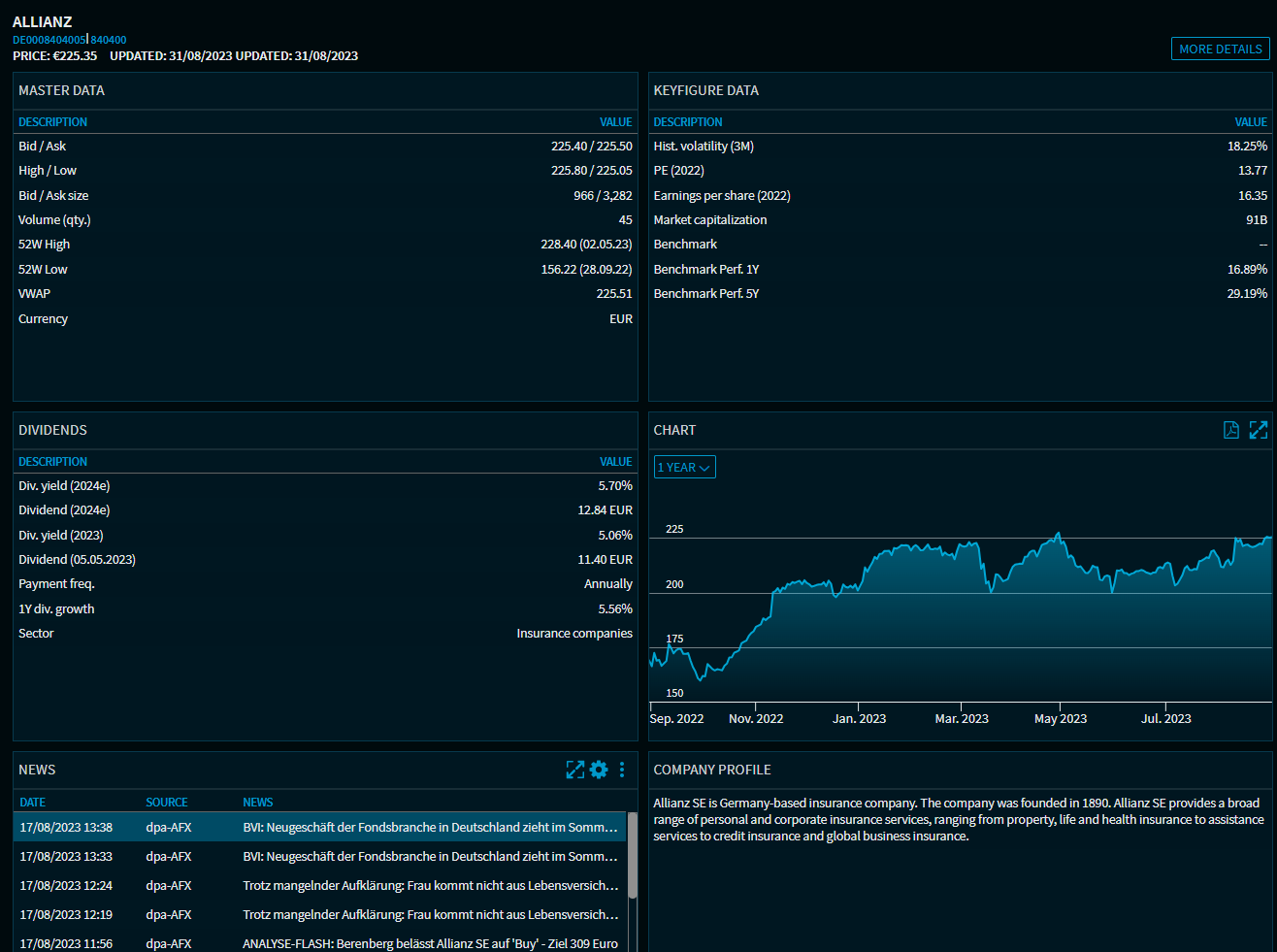
The widgets for the selected product are arranged below this. The most important information on selected widgets of exemplary asset classes can be found in the following sections.