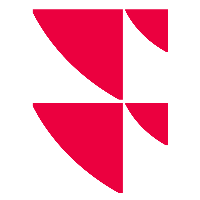More details on the securities selected
You can view further information on the currently selected securities in the recommendation list via the widgets in Compass. To do this, use the "Details" button in the corresponding line in the extended recommendation list to switch to the dashboard template for this security or security type in the Infront Investment Manager.
For the security currently open in Compass, you can alternatively use the "More details" button at the top right of Compass.