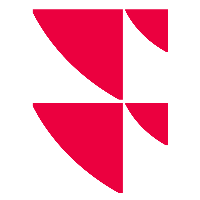Export chart as PDF file
You can export charts in Compass as PDF files. Proceed as follows:
- If necessary, open the corresponding instrument in the evaluation area via the recommendation list.

You can open the exported PDF file directly in a PDF viewer.
Example: Exported Chart as PDF file in Adobe Acrobat

Charts are always exported in a light design regardless of the design set.