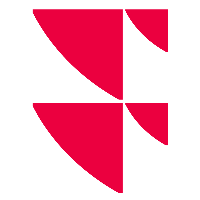Signal alerts
Signal alerts (indicator alerts) are alerts based on the intersection of a price time series (e.g. close) with simple or exponential moving averages to identify buy or sell signals.
To create a new signal alert, proceed as follows:
Select the “Signal” type from the alert type drop-down list at the top of the “Alerts” widget.
Then select the “Instrument search” icon and search for the security you wish to monitor.
Configure your signal alert in the “New Signal Alert” dialogue box that appears.
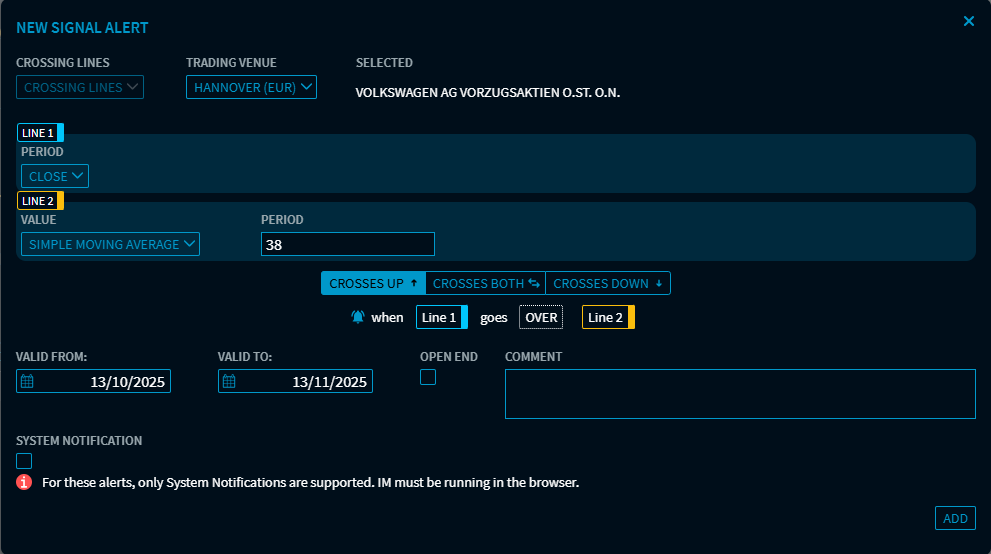
Finally, select the “Add” button.
The alert is activated and added to the list in the widget.
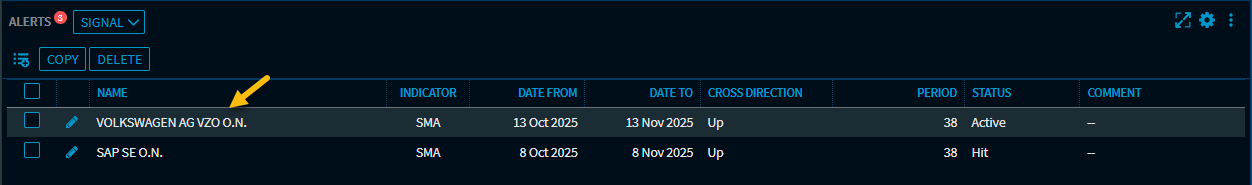
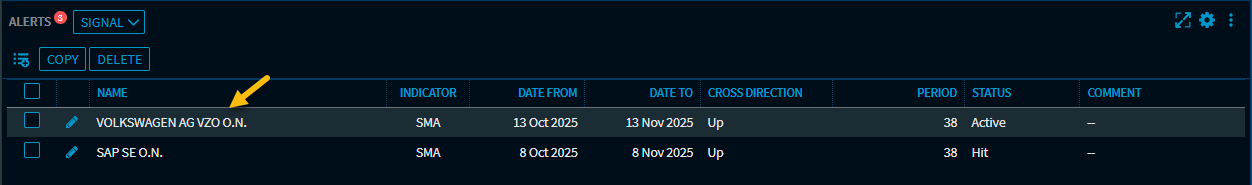
Only system notifications are supported for these alerts. The Infront Investment Manager must be running in the browser.