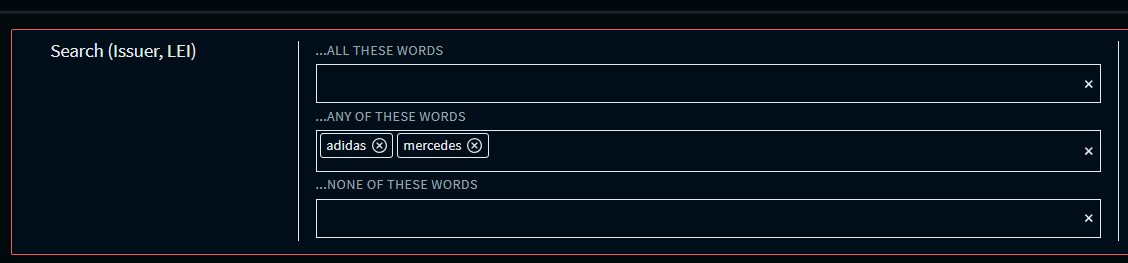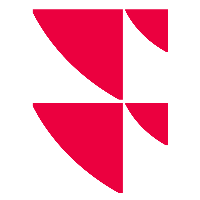Release Notes - Version 57
Analytics widgets: New widget "Peer Comparison" (New – IM-13996)
The Analytics widgets (WTK) have been expanded to include the new “Peer Comparison” widget.
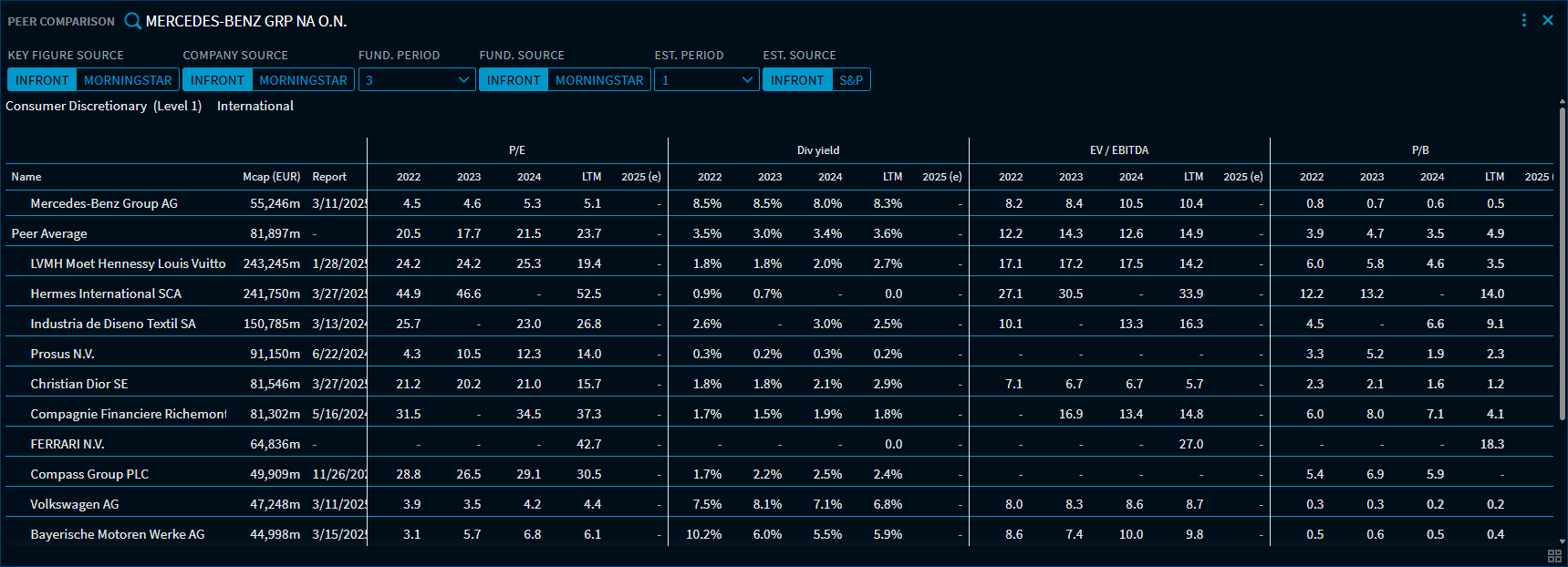
Analytics widgets: New widget "Risk Metrics" (New – IM-13997)
Another new Analytics widget is the “Risk Metrics” widget.
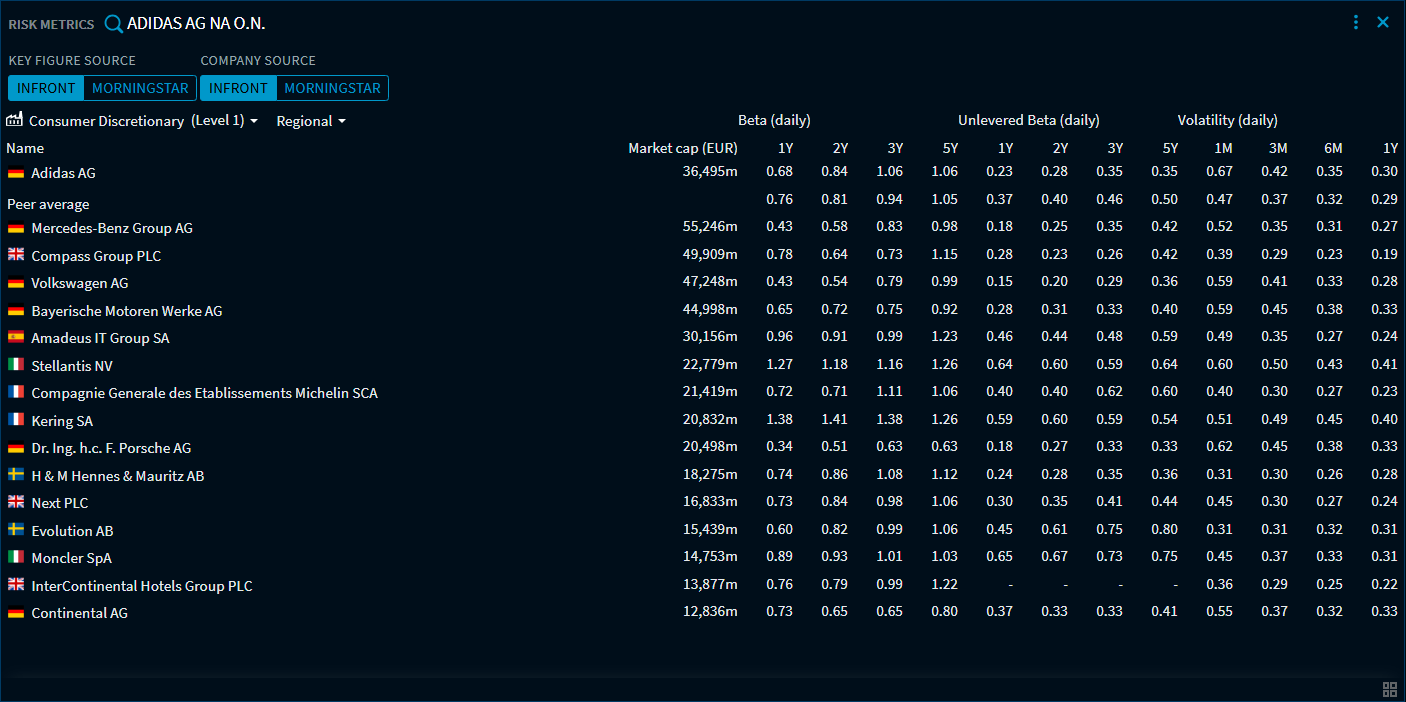
Bond Data: Trading venue selection (Improvement – IM-13987)
A selection list for trading venues has been added to the header of the “Bond Data” widget.
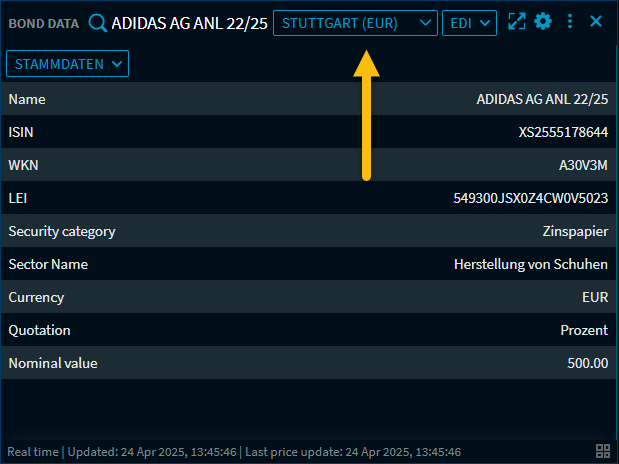
Chart, Chart Analysis: To date “Today” (Improvement – IM-13901)
In the chart widgets, you can now also select “Today” for the to date. In this case, the chart is automatically displayed up to the current date when you start the Infront Investment Manager on a later day.
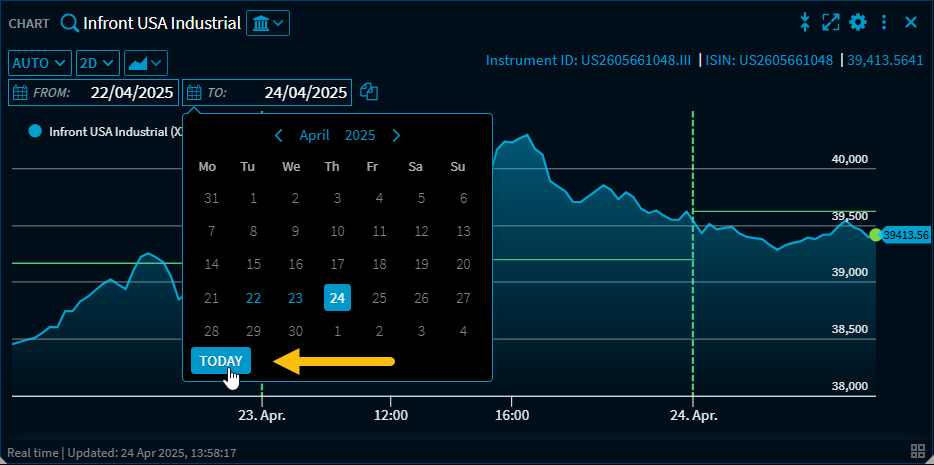
Dashboard, Portfolio, Watchlist: Delete multiple elements (Improvement – IM-1393)
Multiple entries (own watchlists, portfolios, dashboards) can now be deleted more quickly in the Explorer menus. Previously, the menu had to be opened again for each element to be deleted; now the menu remains open after the confirmation prompt in edit mode and you can remove further elements directly.
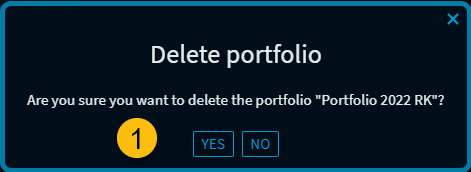
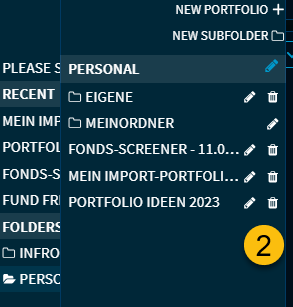
Portfolio, Watchlist: Extension of the ‘Tile view’ (Improvement – IM-4484)
In the “Tile view” view, you can now select an evaluation period for the “Tiles” via a new selection list for the securities, similar to the “Performance Tile” (“Mini Quote”) widget.
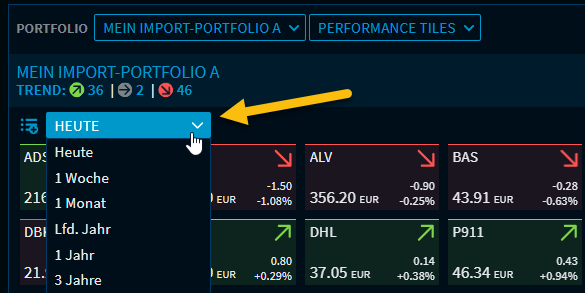
The following time periods are available for selection:
Performance Today (default setting)
1-Week Performance
1-Month Performance
Performance Current Year
1-Year Performance
3-Year Performance
5-Year Performance
Screener: Search in the Issuer Screener (Improvement – IM-14018)
The search function in the “General” filter in the Issuer Screener has been optimised. You can now search for specific words or exclude individual words. This allows you to search for issuers of several securities, for example, without having the respective LEI to hand.