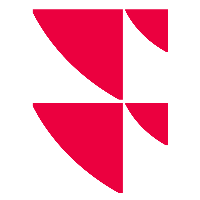"Performance tiles" view (portfolio)
In many widgets of Infront Investment Manager, you can display securities lists in the "Performance tiles" view, including the "Portfolio" widget. Select the "Performance tiles" view from the second drop-down list in the upper part of the widget.
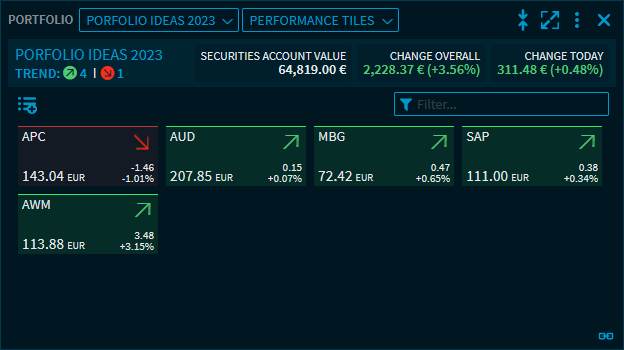
All securities in the current portfolio are shown as individual "performance tiles".
In the “Tile view” view, you can select an evaluation period for the “Tiles” via a selection list for the securities, similar to the “Performance Tile” (“Mini Quote”) widget.

The following time periods are available for selection:
Performance Today (default setting)
1-Week Performance
1-Month Performance
Performance Current Year
1-Year Performance
3-Year Performance
5-Year Performance