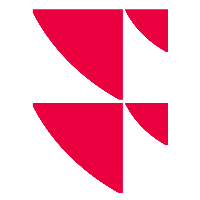Release Notes - Version 56
1. Alerts: Rating alerts (New – IM-13720)
You can now define rating alerts for ratings.
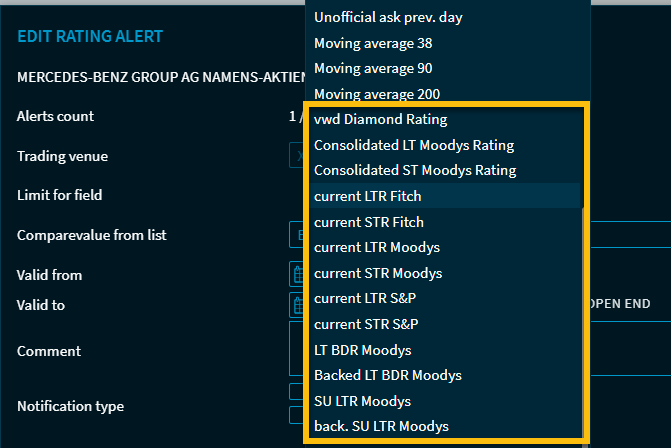
If you have selected a field of the type “Rating” in the field list in the “Edit price alert” dialog box, the following editing fields are available to you:
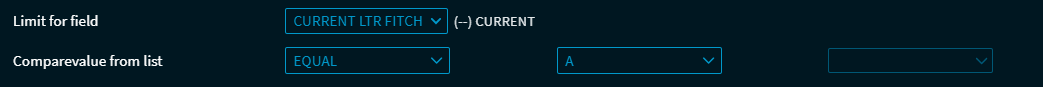
First select the so-called rating operator in the first selection list. The following operators are available:
Change
Equal
Unequal
Covered in list
Not Covered in list
Greater than
Greater than or equal to
Less than
Less than or equal to
Depending on the selected operator, you can then use the other selection lists to select the desired ratings.
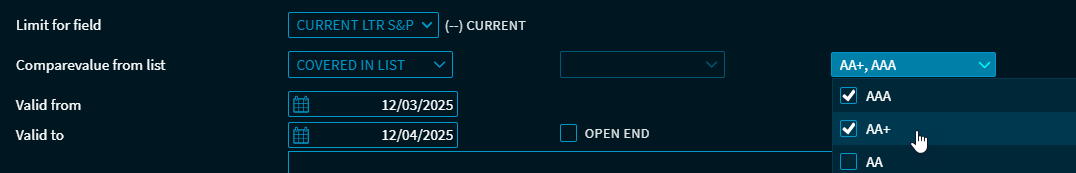
The list is static and does not depend on your authorizations so that you can set the alerts for ratings even if an instrument receives a rating, for example.
2. Alerts: New view "Ratings" (New – IM-13849)
In the “Alerts” widget, you will now find the new “Rating” view, in which your configured rating alerts are displayed.

3. Bond Data: Further key figures (Improvement – IM-13951)
For bonds, the “Yield” and “ISMA” fields have been added to the “Key figures” view in the “Bond Data” and “Bond Comparison” widgets and in the PDF short profile.
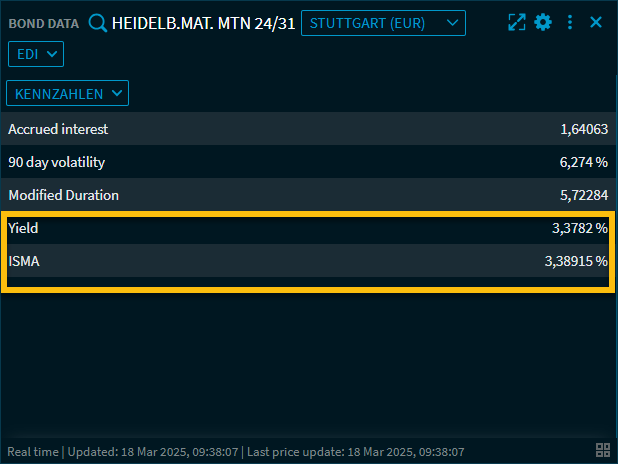
4. All fields: New field "SFDR" (Improvement – IM-13826)
The new field “SFDR” has been added for funds in the “All fields” widget.
Possible values:
0 (product not in SFDR scope)
6 (product not Article 8 or Article 9 product)
8 (Article 8 product)
9 (Article 9 product)
5. Fonds screener: New fields (Improvement – IM-13826)
New fields have been added to the “Fund Screener”:
SFDR
ETF Replication name
Possible values for the “SFDR” field:
0 (product not in SFDR scope)
6 (product not Article 8 or Article 9 product)
8 (Article 8 product)
9 (Article 9 product)
6. Watchlist, Portfolio: Compact view (Improvement – IM-13962)

The “News” icon is now also visible in the compact view (hidden header) of course lists and portfolios.

7. Portfolio: "Portfolio share" column (Improvement – IM-13950)
In the “Overview” view in the “Portfolio” widget, the new “Portfolio share” column is available and can be displayed.

In addition, the instrument names (“Name (short)” column) always display corresponding vertical bars in the background of the column to implicitly show the depot share.

8. Certificate Data: Show repayment date (Improvement – IM-13866)
The repayment date is now also displayed in the “Certificate Data” widget.