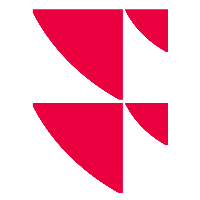"Utilities" menu area: "Light" theme
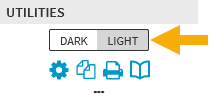
In the "Utilities" menu area, you find the "Light" button to switch the widget to the light theme.
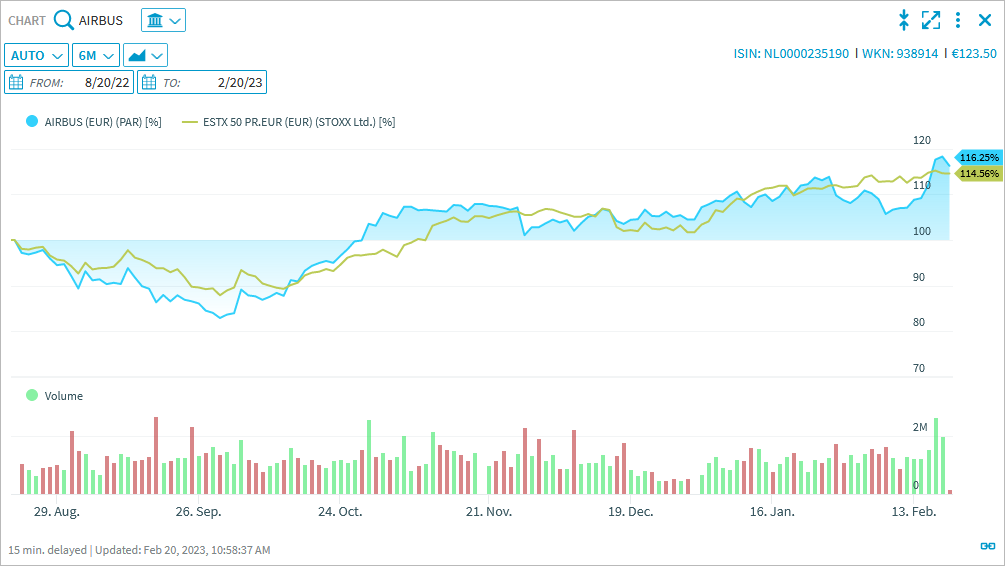
For more information about changing the theme in , see Select theme. Widgets with individually set themes will keep their individual theme when the theme is globally changed.