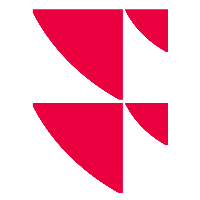Bond Data

Similar to the "Fund Data" and "Certificate Data" widgets, the "Bond Data" widget provides the most important data for bonds.
Depending on the activation, you can choose between the different sources "WM" and "EDI" at the top of the widget.
At the top of the "Bond Data" widget, select the relevant bond by using the integrated quick search.
With the corresponding activation, the "Bond Data" widget with the following views for the analysis of bonds is available to you:
Basic information
Issue information
Key figures
Prices
Coupon
Call option
Ratings
Infront key figures
You can select between these views at any time by using the drop-down lists at the top left of each subwindow.
Basic information

Issue information
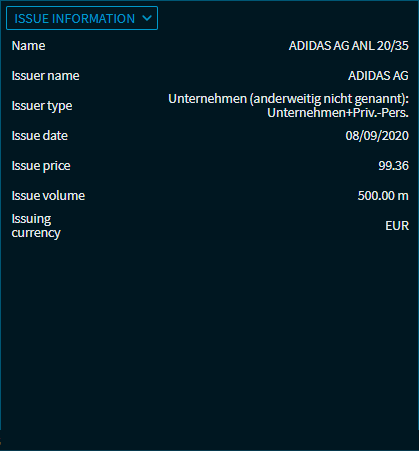
Key figures

Prices

Coupon

Call option
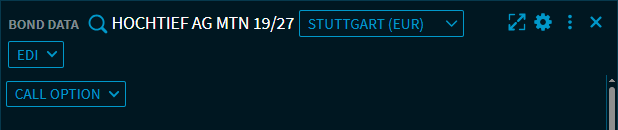
Ratings
Depending on the activation, the ratings (long/short) of the following agencies are displayed.
Moody's
S&P
Fitch
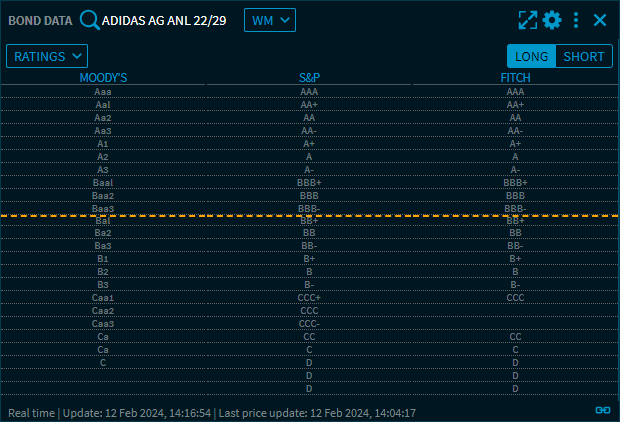
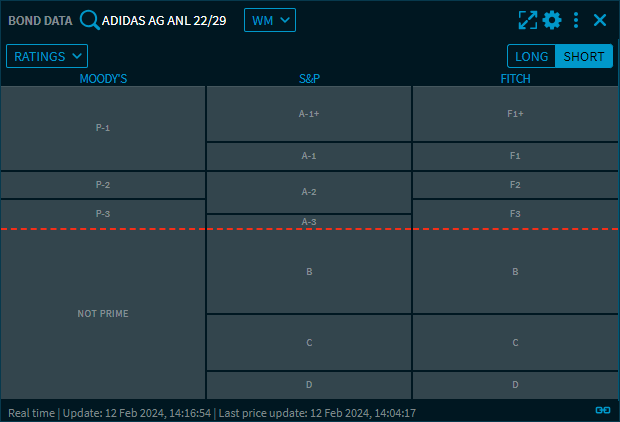
If a rating has changed compared to the previous one, this is indicated by a corresponding arrow.
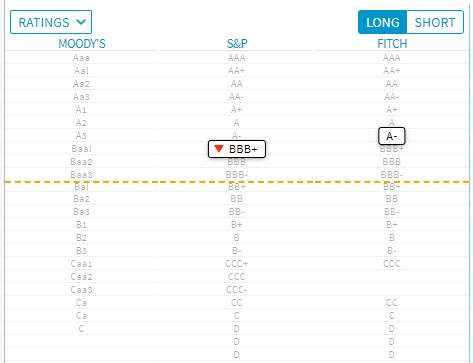
Below the "orange line" are the ratings for junk bonds.
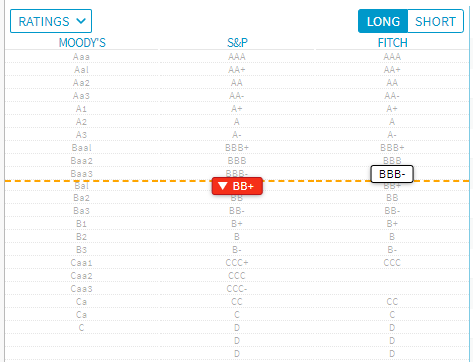
Point to a rating with the mouse to display a tooltip with detailed information on the corresponding rating.
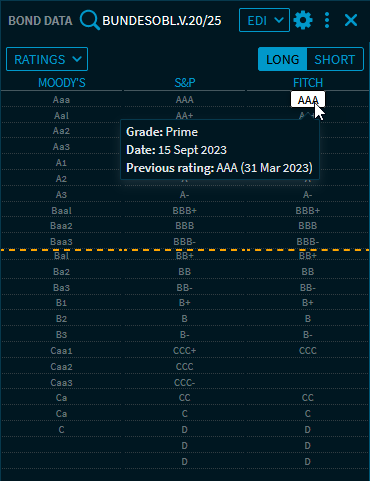
Infront key figures

If you have licensed the key figures calculated by Quant, you will currently see the following key figures in this view (if available for the respective bond):
· Yield to maturity
· Macaulay Duration
In the Widget Gallery, you find the "Bond Data” widget in the "Defaults" section of the widgets for bonds.
See also: