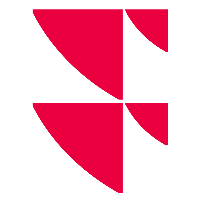Widget Gallery
In the Widget Gallery, you select the Widgets that you want to add to your private dashboards. The widgets available depend on your licence. You can find the Widget Gallery on the right side of Infront Investment Manager.
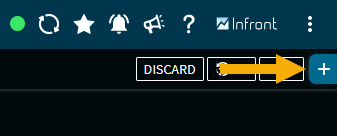
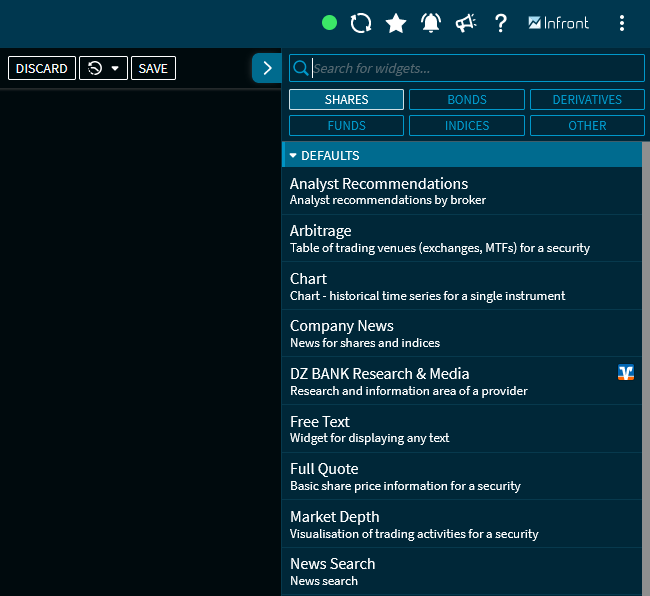
If you have opened the Widget Gallery by clicking the "Add widget" icon, you can search for widgets by using the upper search field or directly open widgets of the individual security types or asset classes. There is a quick search of the most important widgets for the following security types:
- Shares
- Bonds
- Derivatives
- Funds
- Indices
- Other
Click the buttons to switch between to individual categories. These categories are subdivided in the "Defaults," "Calculators" and "Other" sections. You can expand or collapse the content of the widget sections. For more information about the individual categories, see the following sections.
In the sections, the widgets are sorted alphabetically.
To open a widget in the dashboard, just click the widget in the Widget Gallery. The widget appears at the bottom of the dashboard.