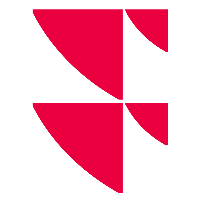Screener
The Screener provides alternative ways to search and filter for securities in Infront Investment Manager.

To start the screener, select "Screener" from the main menu that you open by clicking the menu icon on the top left.
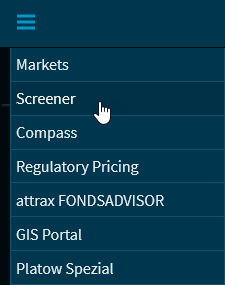
The Screener allows you to create search and filter screens that you can configure according to your needs. You can open the so-called "screens" directly from the start page of the Screener.
See also: