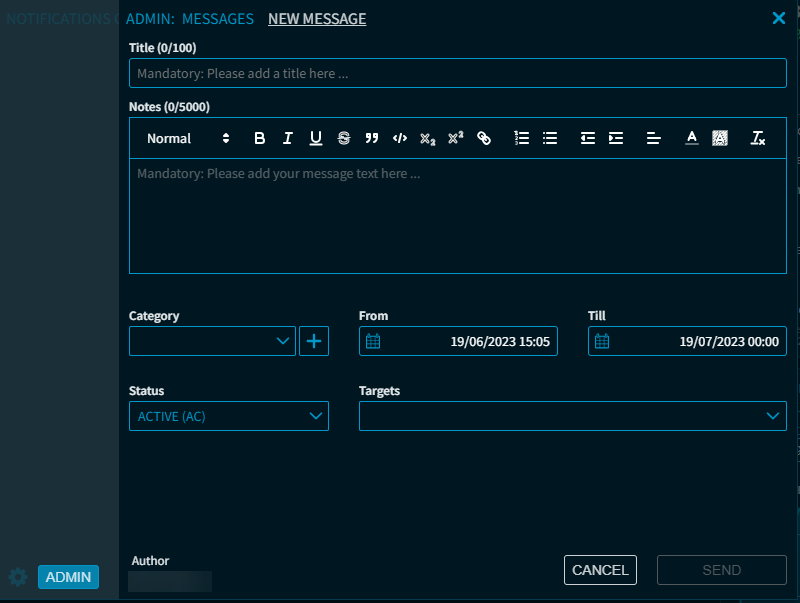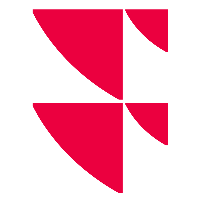Communication Center
The Communication Center is the new central communication platform of Infront Investment Manager for administrators.

To open the Communication Center, use the "Communication Center" icon on the title bar of the Infront Investment Manager.
If there are unread notifications in the Communication Center, the number of these notifications is displayed as a red number on the icon.
The Communication Center allows administrators to publish notifications in freely configurable categories within the application.
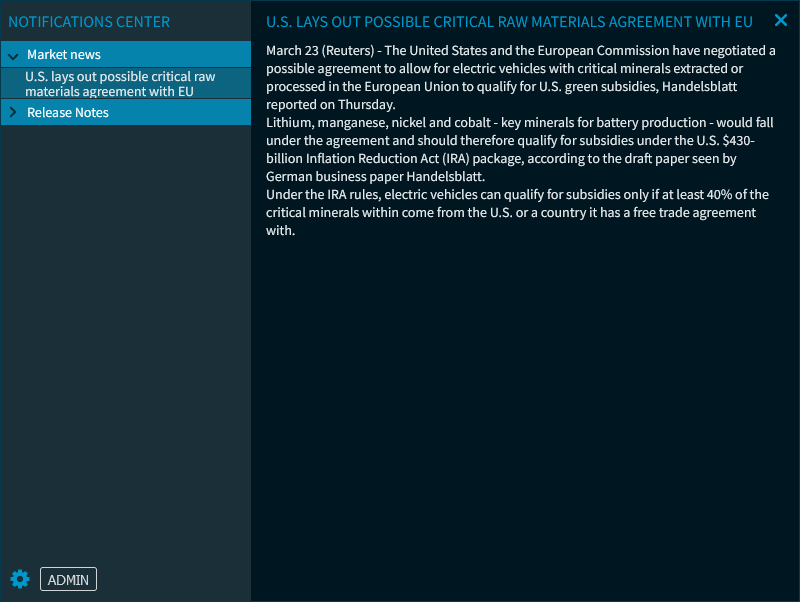
Settings
By using the settings, it can be configured for each category whether or not users are to be informed about new notifications with a special notifications, for example, by means of a pop-up.

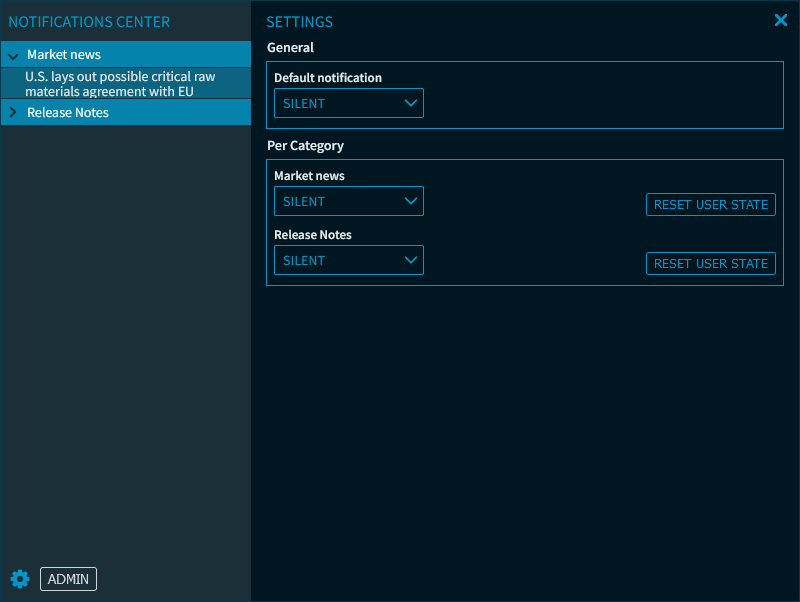
In detail, the following setting options for the notifications are available via the respective drop-down lists of the categories:
- Ignore
- Still
- Pop-up
- Sticky pop-up
Admin area
Categories and notifications can be managed in the admin area.
You open the admin area in the Communication Center via the "Admin" button at the bottom left of the dialogue window, which is only visible if you have the appropriate authorisation.