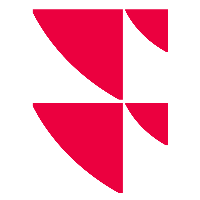Product comparison
In Compass, you can select up to 4 products from the list of recommendations on the left-hand side to compare them.
Proceed as follows:
- Select the securities to be compared by activating the respective checkbox in the "Product comparison" column.
If you have selected two or more securities, the "Compare products now" button appears at the top of the Compass. - Select the "Compare products now" button.
- In the evaluation area of the Compass, the widgets are arranged so that each security has a column. This means that the data to be compared is clearly arranged next to each other:
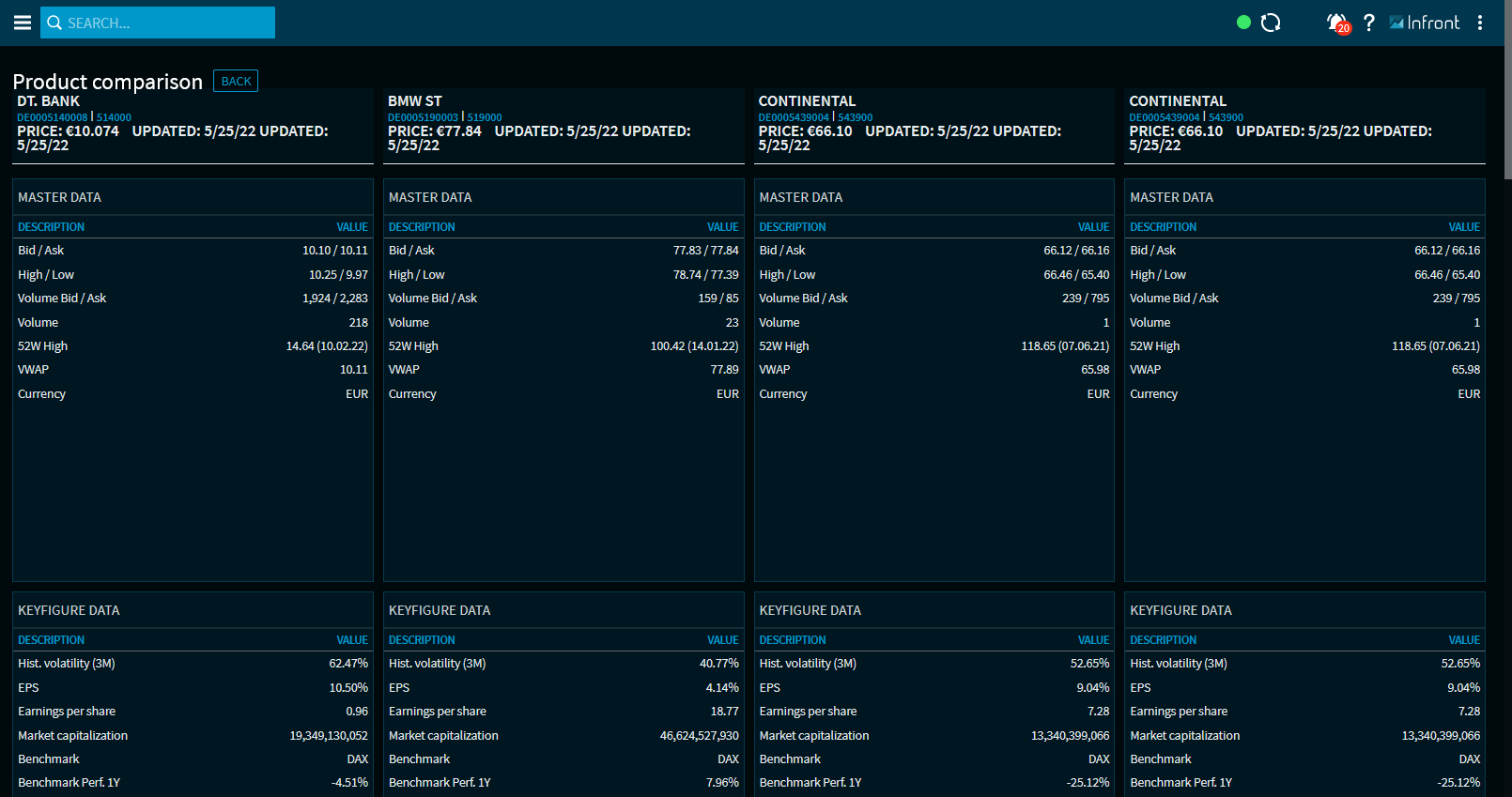
- Click on the "Back" button to end the product comparison.
Arrangement of the widgets in the product comparison from top to bottom - example "Shares":
- Master data
- Configuration
- Top argument (if available)
- Chart
- Dividends
Arrangement of the widgets in the product comparison from top to bottom - example "ETFs":
- Master data
- Chart
- Top argument (if available)
- Fund strategy
- Documents
- Performance
- Risk
Arrangement of the widgets in the product comparison from top to bottom - example "Certificates":
- Master data
- Appointments
- Top argument (if available)
- Chart
- Documents
- Underlying